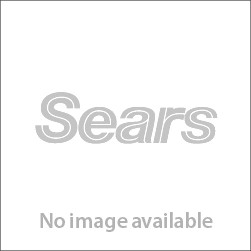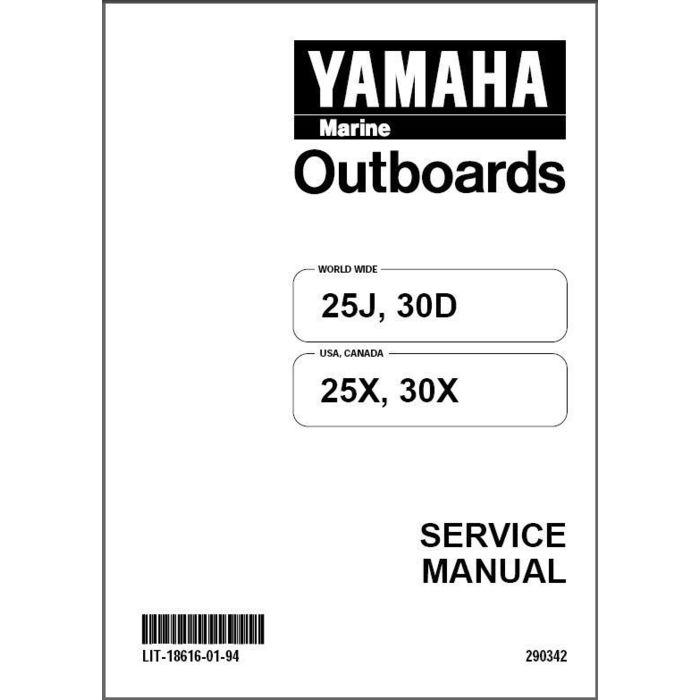Agilent Technologies XX3625 manuels
Manuels d'utilisation et guides de l'utilisateur pour Réfrigérateurs-congélateurs Agilent Technologies XX3625.
Nous fournissons des manuels en pdf 1 Agilent Technologies XX3625 à télécharger gratuitement par type de document : Spécifications

Agilent technologies XX3625 Spécifications (208 pages)
marque: Agilent-technologies | Catégorie: Réfrigérateurs-congélateurs | Taille: 5.67 MB |

Table des matières
Contents
5
Vertical
16
Horizontal
17
Trigger
18
Measurements
19
Test Record
41
Ω input
48
Ω Input)
66
Click Start
74
Screen Test
75
Table 5-1
88
Version JN4202
108
Ω or 1 MΩ)
134
Cover Fasteners
142
Access Hole
144
Self Test
168
Plug Type Cable
175
Part No
175
(in/cm)
175
Color Country
175
Exploded Views
176
Old version
185
Agilent Part
190
and probe
199
 Agilent Technologies InfiniiVision 7000B Series Technical data,
76 pages
Agilent Technologies InfiniiVision 7000B Series Technical data,
76 pages
 Agilent Technologies 8000 Series Specifications,
33 pages
Agilent Technologies 8000 Series Specifications,
33 pages
 Industry Comparison Guide: Agilent InfiniiVision 7000B Series,
2 pages
Industry Comparison Guide: Agilent InfiniiVision 7000B Series,
2 pages
Agilent Technologies appareils