Agilent Technologies 54645D manuels
Manuels d'utilisation et guides de l'utilisateur pour Multimètres Agilent Technologies 54645D.
Nous fournissons des manuels en pdf 3 Agilent Technologies 54645D à télécharger gratuitement par type de document : Manuel d'utilisateur, Spécifications

Agilent technologies 54645D Manuel d'utilisateur (9 pages)
marque: Agilent-technologies | Catégorie: Multimètres | Taille: 0.22 MB |

Table des matières

Agilent technologies 54645D Spécifications (301 pages)
marque: Agilent-technologies | Catégorie: Multimètres | Taille: 2.89 MB |

Table des matières
Contents
6
10Messages
11
Glossary
11
Figure 1-3
17
Figure 1-4
18
Table 1-1
19
Power Cords
19
Figure 2-2
32
Table 2-1
33
Table 2-2
34
Table 2-3
35
, then press
44
, press
48
D0-D15
51
Operation
85
Deep Memory
87
Pan and Zoom
101
Run/Stop
104
Main/Delayed
105
Acquiring Data
113
Single
118
To use Autostore
119
Autostore
120
Table 4-1
132
Table 4-2
133
Label/Threshold
134
Labels On
136
Labels Off
136
Press the
140
Oscilloscopes
143
Capturing Data
144
Display
151
Cursors
156
Figure 5-12
158
Figure 5-13
158
softkey
175
TV/Video Trigger
177
Slope/Glitch
179
TRIGGER
180
Troubleshooting
190
•Getting Service
191
Getting Service
196
1 mV/Div*
207
25 MHz, 50 mV
215
Autoscale
226
(HP 54645A)
229
19, and 20
231
Perform the
240
Figure 8-3
254
Figure 8-4
257
Messages
272

Agilent technologies 54645D Spécifications (29 pages)
marque: Agilent-technologies | Catégorie: Multimètres | Taille: 0.33 MB |

Plus de produits et de manuels pour Multimètres Agilent Technologies
| Modèles | Type de document |
|---|---|
| 8935 Series |
Manuel d'utilisateur
 Agilent E6380A 8935 Series AMPS/CDMA Base Station Test Set,
8 pages
Agilent E6380A 8935 Series AMPS/CDMA Base Station Test Set,
8 pages
|
| L4411A 1U DMM |
Manuel d'utilisateur
 Agilent L4411A `Low profile` 6½ Digit Multimeter,
7 pages
Agilent L4411A `Low profile` 6½ Digit Multimeter,
7 pages
|
| U1270 Series |
Manuel d'utilisateur
 Agilent U1270 Series Handheld Digital Multimeters [en] ,
26 pages
Agilent U1270 Series Handheld Digital Multimeters [en] ,
26 pages
|
| 8590 L-Series |
Manuel d'utilisateur
 Agilent 8590C/E Series Spectrum Analyzers and,
8 pages
Agilent 8590C/E Series Spectrum Analyzers and,
8 pages
|
| U1270 Series |
Manuel d'utilisateur
 Agilent U1270 Series Handheld Digital Multimeters,
24 pages
Agilent U1270 Series Handheld Digital Multimeters,
24 pages
|
| 34134A |
Manuel d'utilisateur
 measure - Farnell,
16 pages
measure - Farnell,
16 pages
|
| 6051A |
Manuel d'utilisateur
 to view the Agilent HP 6051A datasheet.,
4 pages
to view the Agilent HP 6051A datasheet.,
4 pages
|
| N9320A |
Guide de l'utilisateur
 Agilent Technologies N9320A User`s guide,
178 pages
Agilent Technologies N9320A User`s guide,
178 pages
|
| N9320A |
Guide de l'utilisateur
 Agilent Technologies N9320A User`s guide,
182 pages
Agilent Technologies N9320A User`s guide,
182 pages
|
| 6051A |
Instructions d'exploitation
 Agilent Technologies 6051A Operating instructions,
97 pages
Agilent Technologies 6051A Operating instructions,
97 pages
|
| 8757D |
Manuel d'utilisateur
 HP 8757D/E Scalar Network Analyzers Technical Specifications [en] ,
16 pages
HP 8757D/E Scalar Network Analyzers Technical Specifications [en] ,
16 pages
|
| 8590 L-Series |
Manuel d'utilisateur
 Agilent 8590 E-Series Portable Spectrum Analyzers,
16 pages
Agilent 8590 E-Series Portable Spectrum Analyzers,
16 pages
|
| 53230A |
Spécifications
 Agilent Technologies 53230A Specifications [es] ,
260 pages
Agilent Technologies 53230A Specifications [es] ,
260 pages
|
| U1242B |
Manuel de service
 Agilent Technologies U1242B Technical data,
85 pages
Agilent Technologies U1242B Technical data,
85 pages
|
| DSOX4USBSQ USB 2.0 |
Manuel d'utilisateur
 Agilent Technologies DSOX4USBSQ USB 2.0 User`s manual,
36 pages
Agilent Technologies DSOX4USBSQ USB 2.0 User`s manual,
36 pages
|
| 6051A |
Manuel de service
 Agilent Technologies 6051A Service manual,
116 pages
Agilent Technologies 6051A Service manual,
116 pages
|
| 4285A |
Spécifications
 Agilent Technologies 4285A Specifications,
82 pages
Agilent Technologies 4285A Specifications,
82 pages
|
| E1465A |
Manuel de service
 Agilent Technologies E1465A Service manual,
72 pages
Agilent Technologies E1465A Service manual,
72 pages
|
| InfiniiVision 7000B Series |
Manuel de service
 Agilent Technologies InfiniiVision 7000B Series Technical data,
118 pages
Agilent Technologies InfiniiVision 7000B Series Technical data,
118 pages
|
| Series N6700 |
Spécifications
 Agilent Technologies Series N6700 Specifications,
114 pages
Agilent Technologies Series N6700 Specifications,
114 pages
|
Agilent Technologies appareils
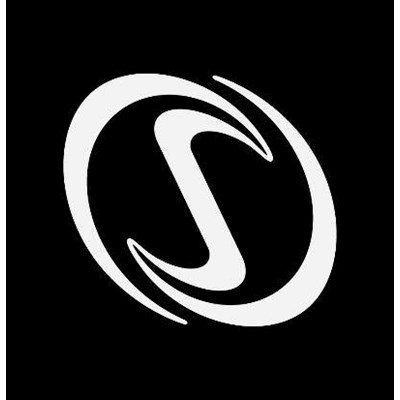

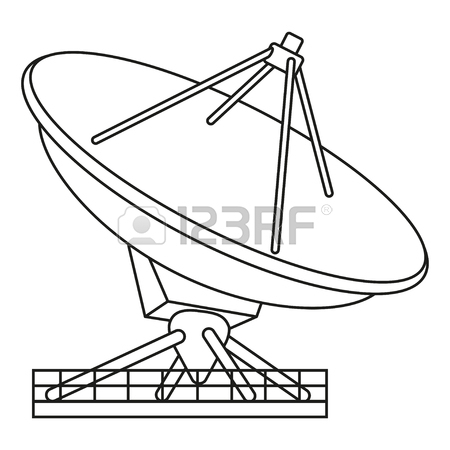
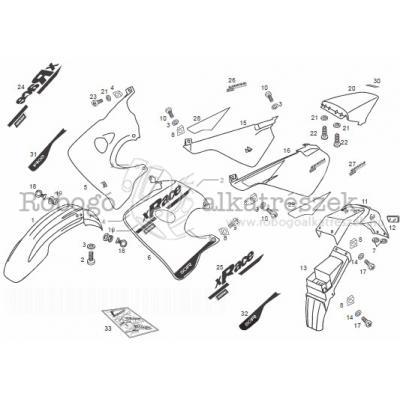
/1.jpg)








