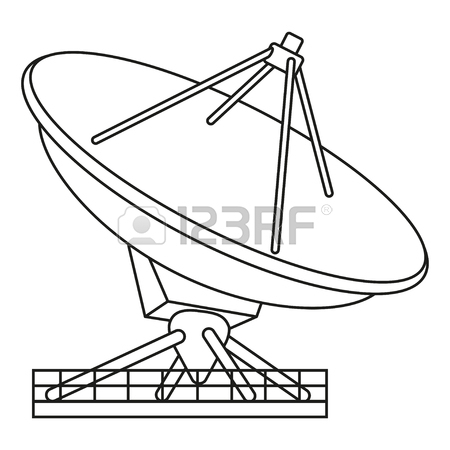Agilent Technologies E6640A EXM manuels
Manuels d'utilisation et guides de l'utilisateur pour Logiciel Agilent Technologies E6640A EXM.
Nous fournissons des manuels en pdf 1 Agilent Technologies E6640A EXM à télécharger gratuitement par type de document : Manuel de service

Agilent technologies E6640A EXM Manuel de service (118 pages)
marque: Agilent-technologies | Catégorie: Logiciel | Taille: 3.84 MB |

Table des matières
Warranty
3
Contents
5
Continue
15
Front Panel
15
System, Show
15
Alignments
17
Launch XSA
23
Ventilation
35
Purchase
59
Internet
61
Step Notes
81
Connection
91
Options
92
Troubleshooting
107
Check the Basics
108
Service Options
112
Installing, 88
116
Setting up, 88
116
General Tab, 92
117
32-bit, 88
117
Plus de produits et de manuels pour Logiciel Agilent Technologies
| Modèles | Type de document |
|---|---|
| DisplayPort |
Manuel de service
 Agilent Technologies DisplayPort Technical data,
152 pages
Agilent Technologies DisplayPort Technical data,
152 pages
|
| DisplayPort |
Spécifications
 Agilent Technologies DisplayPort Specifications,
19 pages
Agilent Technologies DisplayPort Specifications,
19 pages
|
| FS2010 |
Guide de l'utilisateur
 Agilent Technologies FS2010 User`s guide,
160 pages
Agilent Technologies FS2010 User`s guide,
160 pages
|
| FS2010 |
Manuel de service
 Agilent Technologies FS2010 Technical data,
396 pages
Agilent Technologies FS2010 Technical data,
396 pages
|
| VEE Pro |
Spécifications
 Agilent Technologies VEE Pro Specifications,
16 pages
Agilent Technologies VEE Pro Specifications,
16 pages
|
| 75000 SERIES B |
Manuel d'utilisateur
 Agilent Technologies 75000 SERIES B User`s manual,
244 pages
Agilent Technologies 75000 SERIES B User`s manual,
244 pages
|
| 8510 |
Manuel d'utilisateur
 Agilent Technologies 8510 User's Manual,
32 pages
Agilent Technologies 8510 User's Manual,
32 pages
|
| J-BERT N4903B |
Manuel d'utilisateur
 Agilent N4916B De-emphasis Signal Converter,
9 pages
Agilent N4916B De-emphasis Signal Converter,
9 pages
|
| VEE Pro |
Manuel d'utilisateur
 Agilent VEE Pro - Meilhaus Electronic,
624 pages
Agilent VEE Pro - Meilhaus Electronic,
624 pages
|
| DisplayPort |
Manuel d'utilisateur
 DisplayPort Physical Layer Measurements Simple - LUXSHARE-ICT,
43 pages
DisplayPort Physical Layer Measurements Simple - LUXSHARE-ICT,
43 pages
|
| DisplayPort |
Manuel d'utilisateur
 DP PHY layer Testing Challenges Agilent.pptx,
30 pages
DP PHY layer Testing Challenges Agilent.pptx,
30 pages
|
| VEE Pro |
Manuel de service
 Agilent Technologies VEE Pro Technical data,
25 pages
Agilent Technologies VEE Pro Technical data,
25 pages
|
| E5071C |
Guide d'installation
 Agilent Technologies E5071C Installation guide,
56 pages
Agilent Technologies E5071C Installation guide,
56 pages
|
| DisplayPort |
Manuel d'utilisateur
 Agilent W2642A DisplayPort AUX Channel Controller - TRS,
8 pages
Agilent W2642A DisplayPort AUX Channel Controller - TRS,
8 pages
|
| J-BERT N4903B |
Manuel d'utilisateur
 Agilent N4916B De-emphasis Signal Converter,
8 pages
Agilent N4916B De-emphasis Signal Converter,
8 pages
|
| Ininiium 90000 |
Manuel de service
 Agilent Technologies Ininiium 90000 Technical data,
1102 pages
Agilent Technologies Ininiium 90000 Technical data,
1102 pages
|
| C-Size VXIbus Systems |
Manuel d'utilisateur
 Agilent Technologies C-Size VXIbus Systems User`s manual,
178 pages
Agilent Technologies C-Size VXIbus Systems User`s manual,
178 pages
|
| E2094S |
Guide de l'utilisateur
 Agilent Technologies E2094S User`s guide,
146 pages
Agilent Technologies E2094S User`s guide,
146 pages
|
| DisplayPort |
Manuel d'utilisateur
 MOI for DisplayPort PHY CTS 1.2 b Sink Tests,
56 pages
MOI for DisplayPort PHY CTS 1.2 b Sink Tests,
56 pages
|
| B2201A |
Manuel de service
 Agilent Technologies B2201A Technical data,
124 pages
Agilent Technologies B2201A Technical data,
124 pages
|
Agilent Technologies appareils